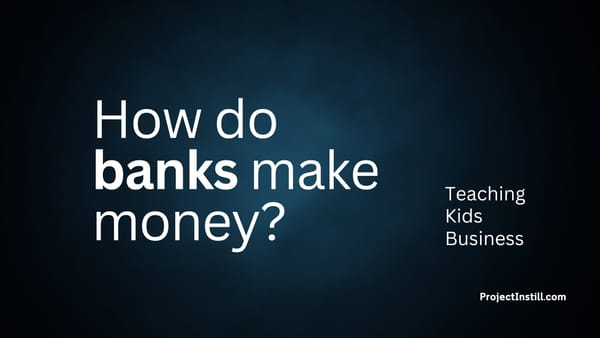ASIC Annual Review Fee for Companies in Australia
Teaching Kids the basics of financial literacy and investing. We learn about ASIC and the process to review and pay a Company's annual review fee of ASIC.

Who is ASIC? What do they do?
- ASIC = Australian Securities and Investments Commission (asic.gov.au)
- The ASIC is an independent commission of the Australian Government tasked as the national corporate regulator.
- ASIC regulates companies and financial services and enforces laws to protect Australian consumers, investors and creditors.
- If we need to start a company, we need to apply to ASIC for a new company to be registered. ASIC holds the central database of companies registered in Australia.
- If we need to register a business name, we need to apply to ASIC for a new business name to be registered. ASIC holds the central database of business names registered in Australia.
What is the annual review fee?
- Every company has an annual review date, usually the same date it was registered.
- Shortly after this date, ASIC issues an annual statement and an invoice. Companies need to pay an annual review fee to keep their companies registered with ASIC.
- We can check the review date for a company in the Organisation and Business Names search by providing the Australian Company Number (ACN).
- If we don't pay the annual review fee in time, we may need to pay additional fees as a penalty.
- GST does not apply to the annual review fee.
Does ASIC send a reminder for the annual review fee?
ASIC sends an email to the registered email address. Please see the sample email below.
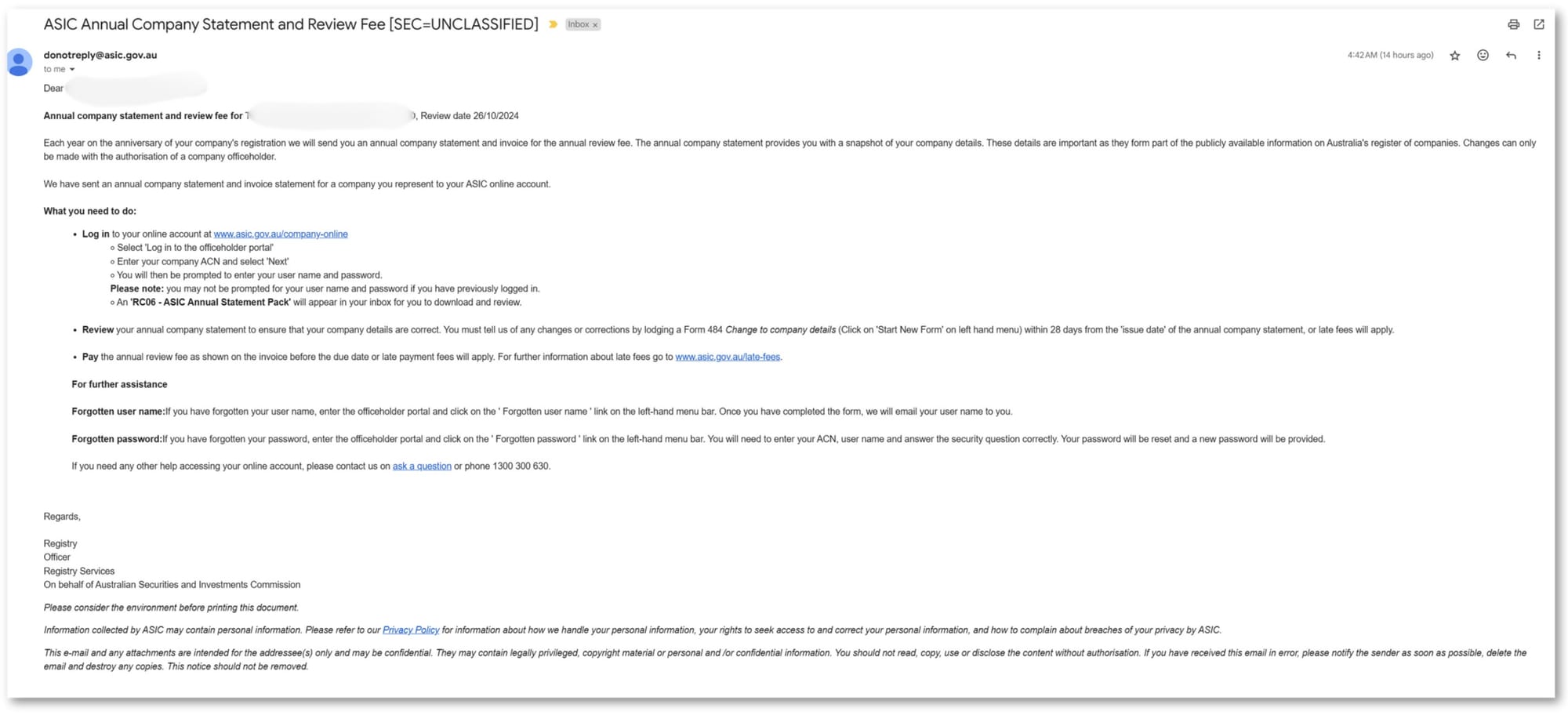
What is the annual company statement?
Each year, ASIC sends companies an annual statement shortly after the annual review date (usually the same date the company was registered). The annual statement contains:
- a statement of the company's current details,
- an invoice for the company's annual review fee, and
- the company's corporate key.
Checking company details with ASIC
- Login to the Office Holder Portal
- Enter the company ACN/ABN and click the Next button
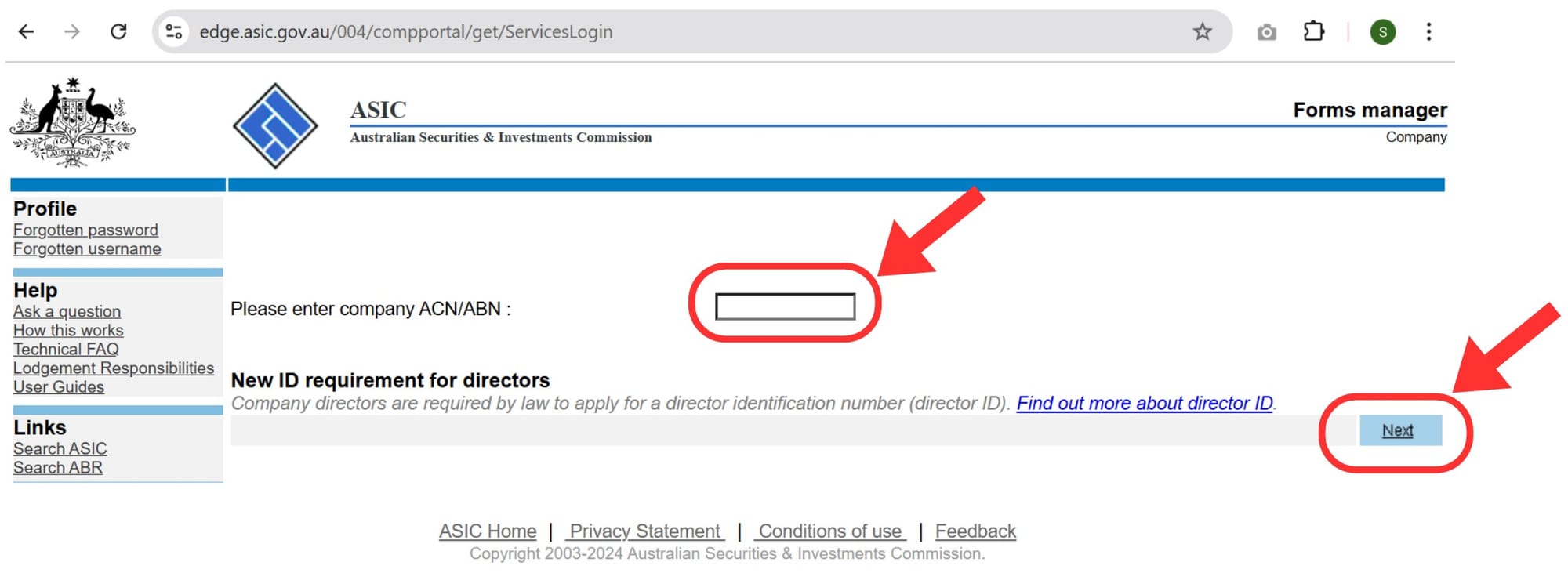
- Enter the Username and Password
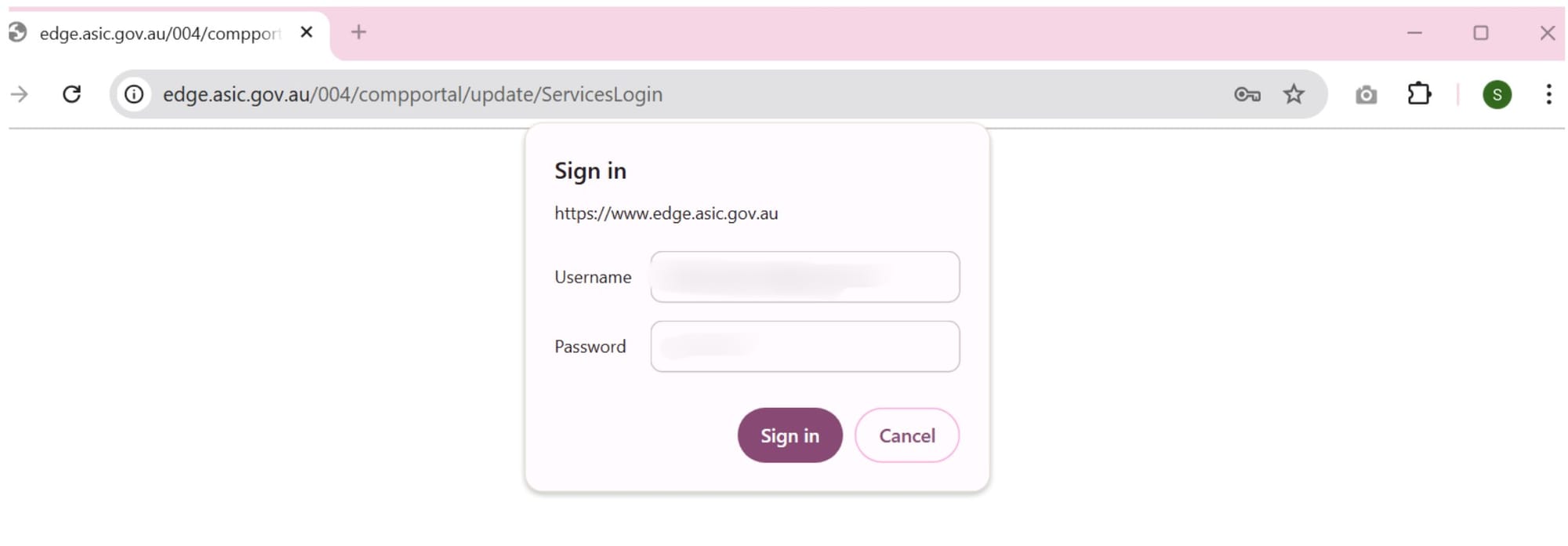
The resulting page will show RC06 form with a description of Review Package.
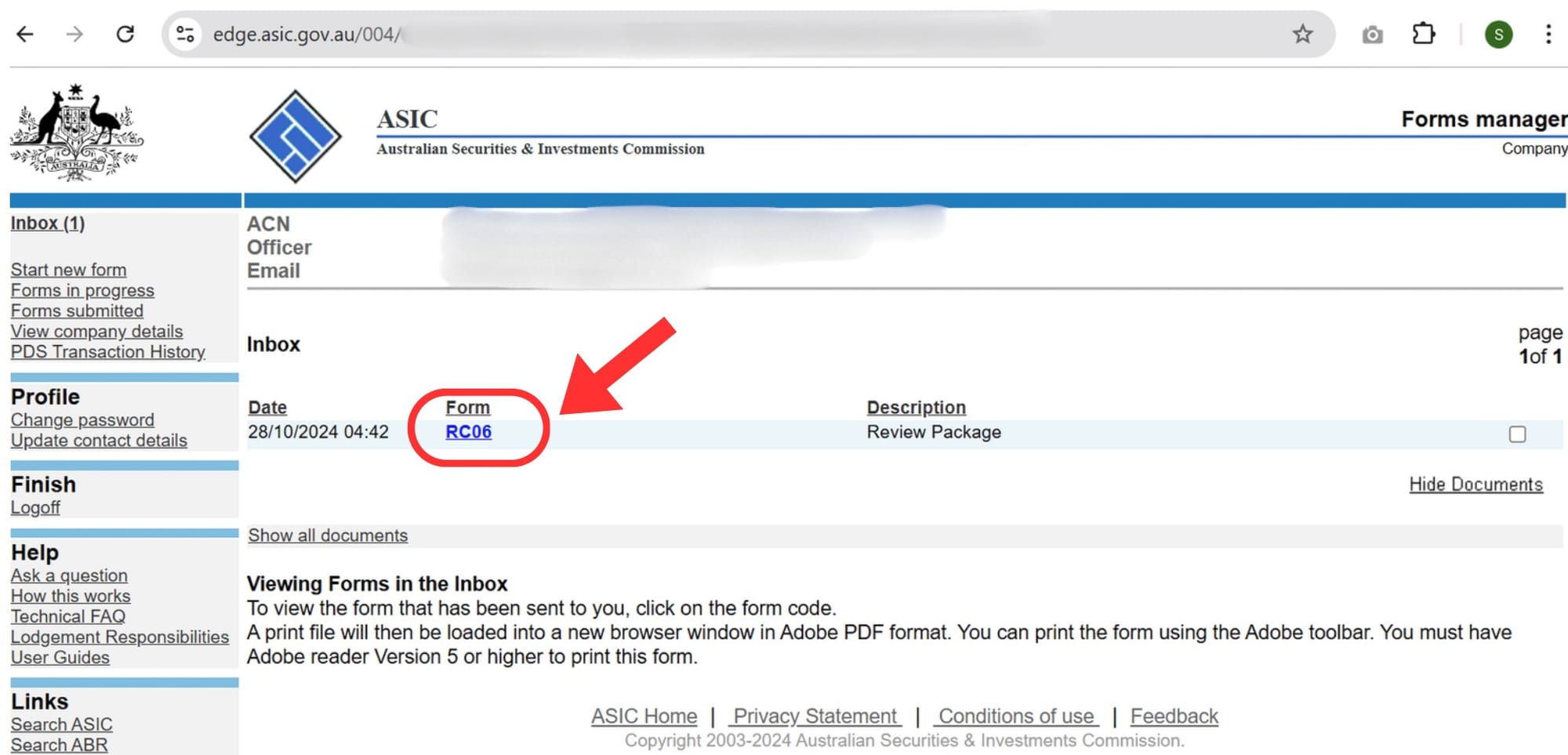
When RC06 is clicked, the Company Statement is available for download. This also has the payment details to pay the ASIC Annual Review.
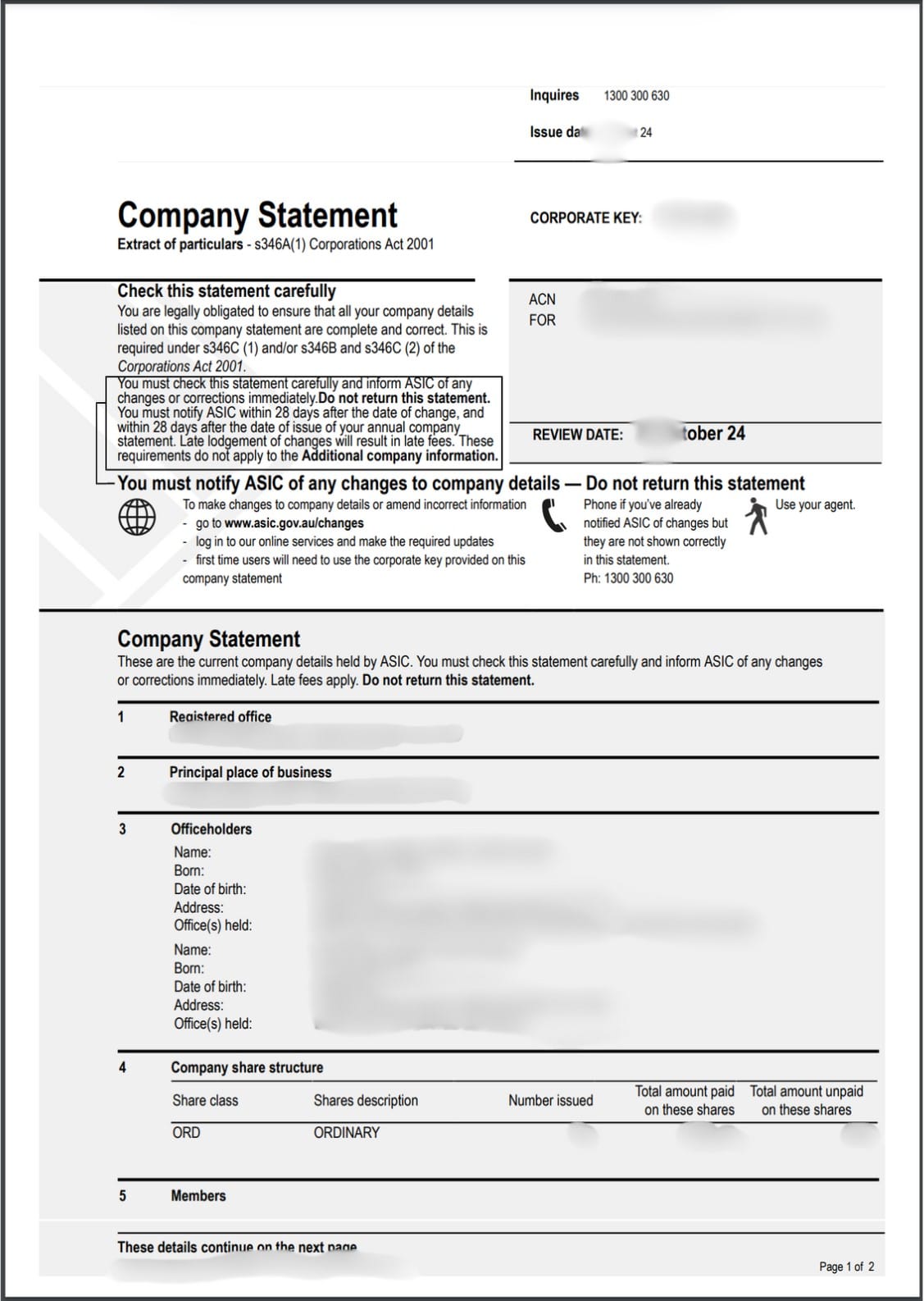
IMPORTANT - Please pay the ASIC Review Fee before the due date to avoid penalties.
Bookkeeping the ASIC Annual Review Fee
I created a Bills to Pay with the below details:
- I have used an account ASIC to tag all ASIC-related expenses.
- I have set the Tax Rate as GST Free Expenses.
Note: I use Xero for bookkeeping.
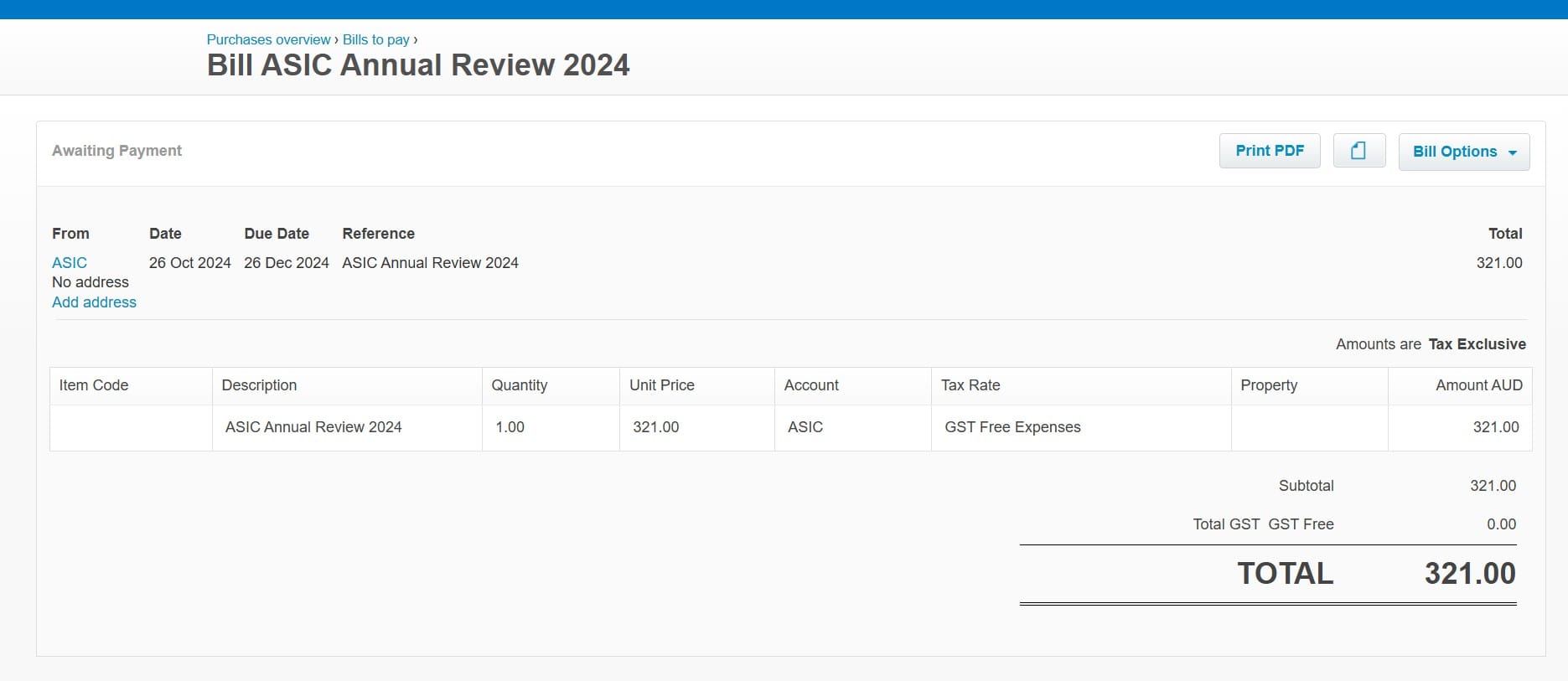
Next Step
Let's look at:
- XX